Enter the dynamic world of IPTV for Android 2023 with this comprehensive guide. Say goodbye to outdated TV signal equipment as we seamlessly navigate the realm of dedicated applications, becoming the ultimate compass for Android enthusiasts. Unveiling the art of mastering IPTV, we delve into its transformative essence, guiding you through selecting the best applications, optimising your viewing experience and troubleshooting common issues. Going beyond the technical, our guide emphasises legal and security considerations, providing users with a roadmap to responsibly enjoy the ever-evolving benefits of IPTV in the entertainment landscape.
Table of Contents
Introduction
In the dynamic realm of Internet Protocol Television (IPTV), traditional TV signal equipment is becoming obsolete. The era of antennas, satellites and fibre-optic cables is giving way to a seamless streaming experience via dedicated IPTV applications. For Android enthusiasts venturing into the world of IPTV, this guide serves as a compass. In this comprehensive 2023 guide, we navigate the intricacies of mastering IPTV on Android, leaving no stone unturned. Covering the basics, getting started with Android, exploring the top applications, and providing an installation and setup guide, we also share tips for optimising the IPTV experience, offer insights into troubleshooting, and highlight important legal and security considerations.
Key Insights
Seamlessly transforming the viewing landscape, IPTV enables users to effortlessly stream content over the Internet. The 2023 Guide is a comprehensive resource that guides users from the beginning to optimise their IPTV experience on Android. By following the steps outlined, users can effortlessly enjoy their favourite shows and movies on Android.
Understanding IPTV
Internet Protocol Television (IPTV) uses digital broadcasting and is rapidly gaining ground over traditional cable and satellite TV. It offers flexibility, allowing users to stream live channels and on-demand content around the world. IPTV personalises the viewing experience, allowing users to curate their channel line-up and create customised playlists. Affordability is a key benefit, with IPTV services offering more channels and content at a lower cost. Thorough research is essential to identify a reputable service with high quality video, diverse channels and reliable customer support.
In essence, IPTV is a transformative technology that is changing the way people consume TV with its flexibility, affordability and personalised touch.
Getting Started with Android
Starting the IPTV journey with Android requires a stable internet connection, an IPTV app, a subscription to a preferred service and a recommended VPN for enhanced security. With these components in place, users can access a wide range of live TV channels and on-demand content on their Android devices.
Top IPTV applications in 2023
In 2023, there will be a plethora of IPTV applications to suit different tastes. Among the top ones are:
| Top IPTV Applications in 2023 | Key Features | User Interface |
| TiviMate IPTV Player | Celebrated for simplicity and user-friendly interface, TiviMate supports multiple playlists, enabling seamless switching between different IPTV providers. |  |
| GSE Smart IPTV | Feature-rich player supporting multiple playlists, Electronic Programme Guide (EPG), and parental controls. Accommodates various video formats, enhancing the overall viewing experience. |  |
| Perfect Player IPTV | Lightweight and intuitive player supporting multiple playlists and including parental controls for a customized viewing experience. |  |
| IPTV Extreme | Robust player offering features like multiple playlists, an Electronic Programme Guide (EPG), and parental controls, catering to diverse user preferences. |  |
| XCIPTV Player | Known for versatility, XCIPTV Player provides a clean interface, supports multiple playlists, and offers customization options for an enriched IPTV experience. |  |
Installation and Setup Guide
Getting started with IPTV on an Android device involves installing and setting up a preferred IPTV application. For example, installing IPTV Smarters Pro is a straightforward process:
1. Install the Downloader app and enable Apps from Unknown Sources.
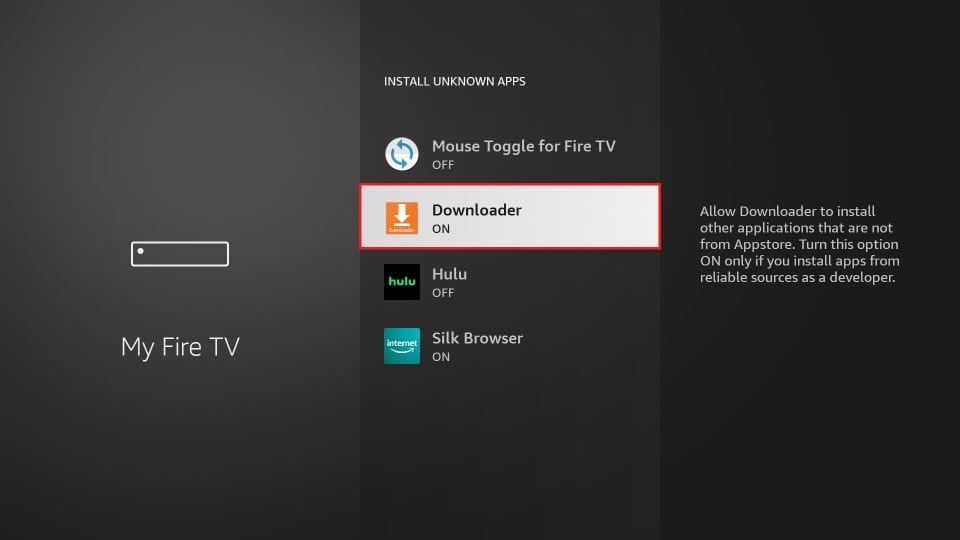
2. Launch Downloader and grant the necessary permissions.
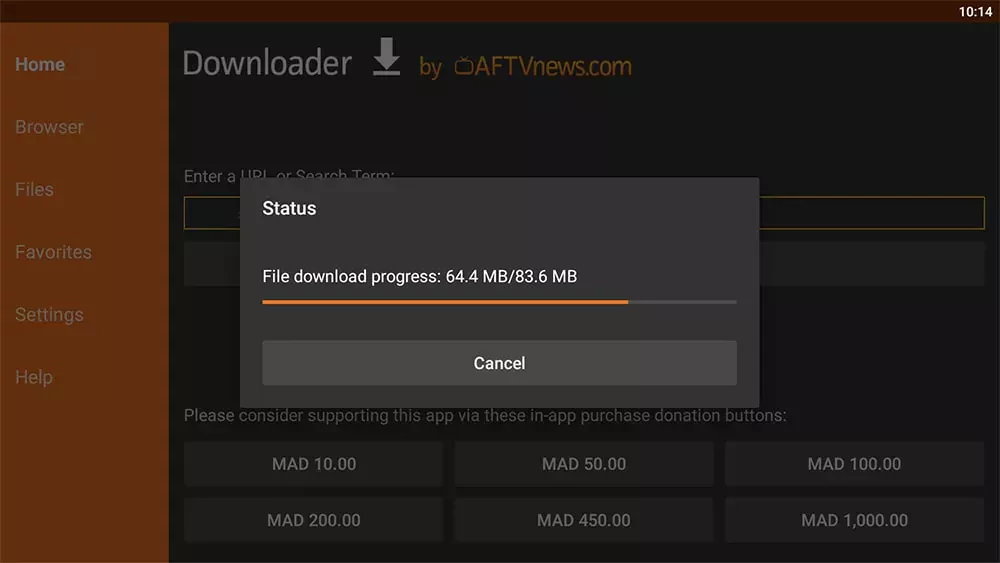
3. Enter the IPTV Smarters Pro APK file URL in the provided field.
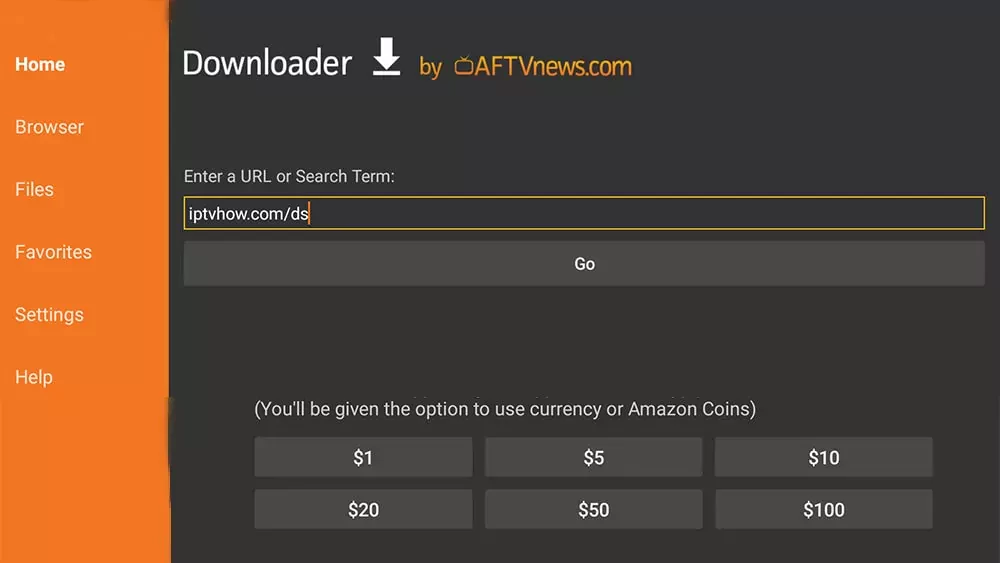
4. Download and install the application.
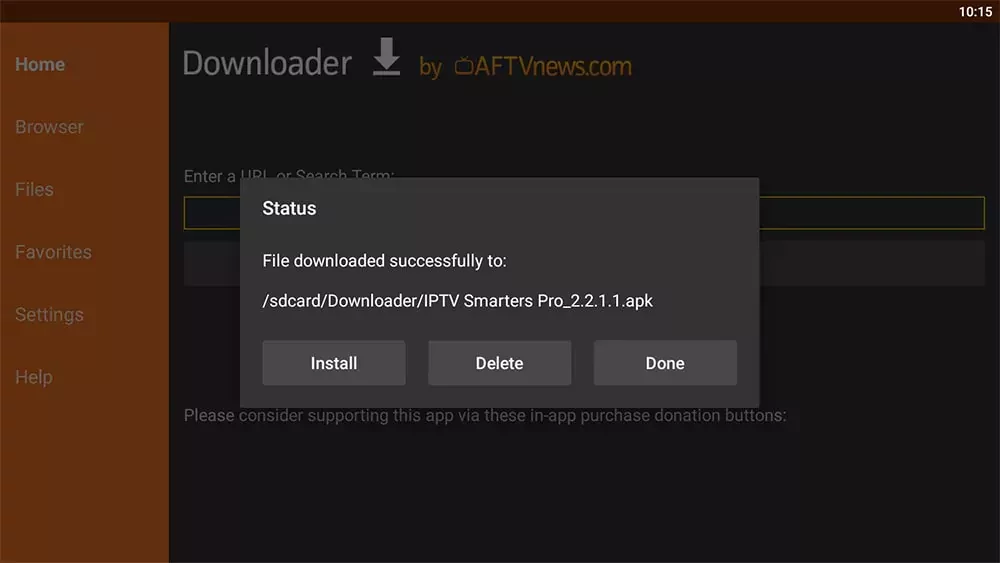
5. Open IPTV Smarters Pro, login with Xtream Codes API, add user details and start watching live TV channels and VOD content.
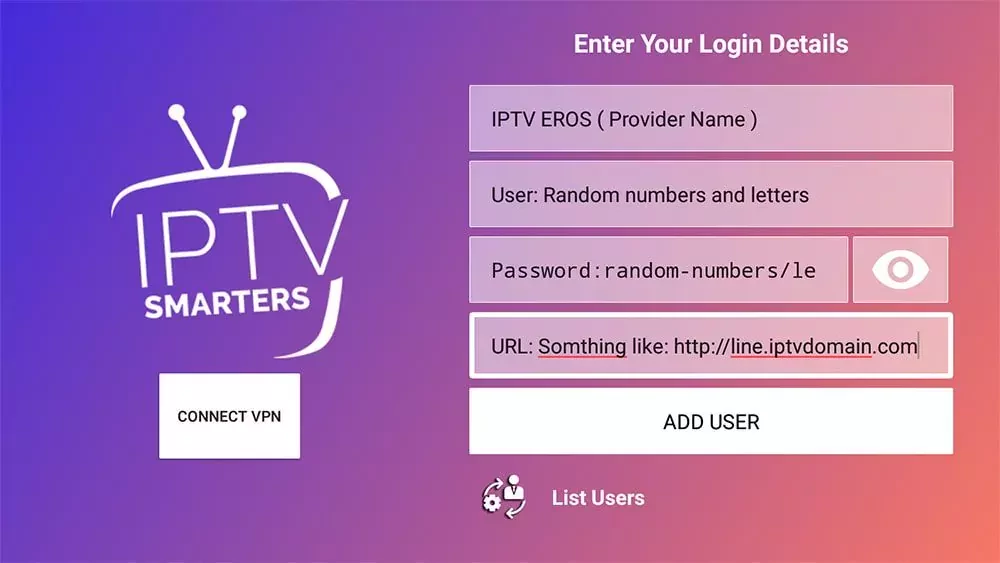
Similar processes apply to other popular IPTV applications such as Smart IPTV and GSE Smart IPTV, ensuring hassle-free setup.
Optimising the IPTV experience on Android
Improving the IPTV experience on Android requires careful attention to network optimisation and device settings. Users can ensure a stable connection by prioritising a wired connection over wireless and closing unnecessary applications to conserve bandwidth. Using a VPN is recommended for added security.
Fine-tuning device settings helps ensure optimal performance:
– Match your screen resolution to your TV or monitor for the best viewing experience.
– Disable power saving features that may interfere with the IPTV stream.
– Clear the IPTV application’s cache and data regularly to avoid performance hiccups.
– Disable unnecessary background processes or applications that consume resources.
Following these steps will ensure a smooth and enjoyable IPTV experience on Android.
Troubleshooting common issues
Despite the myriad benefits of IPTV, you may occasionally experience problems. Troubleshooting connectivity issues involves checking for a stable internet connection and exploring optimal Wi-Fi settings. Playback issues require checking for compatible players, ensuring sufficient device storage and testing alternative channels or programmes to pinpoint specific problems.
If concerns persist, users can contact their IPTV service provider for personalised assistance.
Legal and security considerations
Navigating the IPTV landscape requires a nuanced approach to legal and security considerations. The legal side warns against unauthorised access to copyrighted content and emphasises the importance of choosing legal IPTV services or using a VPN to protect privacy.
In the security area, vigilance when downloading applications is paramount. Users are advised to only download IPTV applications from reputable platforms and to steer clear of potential malware threats. In addition, using reliable anti-virus software and exercising caution when browsing IPTV content will protect against potential security risks.
In summary, our 2023 guide serves as a dependable source for the continuously evolving IPTV landscape on Android. Effectively adopt its benefits, enhance your experience, promptly address any concerns, and responsibly maneuver legal and security matters. With confidence, elevate your IPTV journey, revolutionizing TV viewing in the constantly changing entertainment industry.
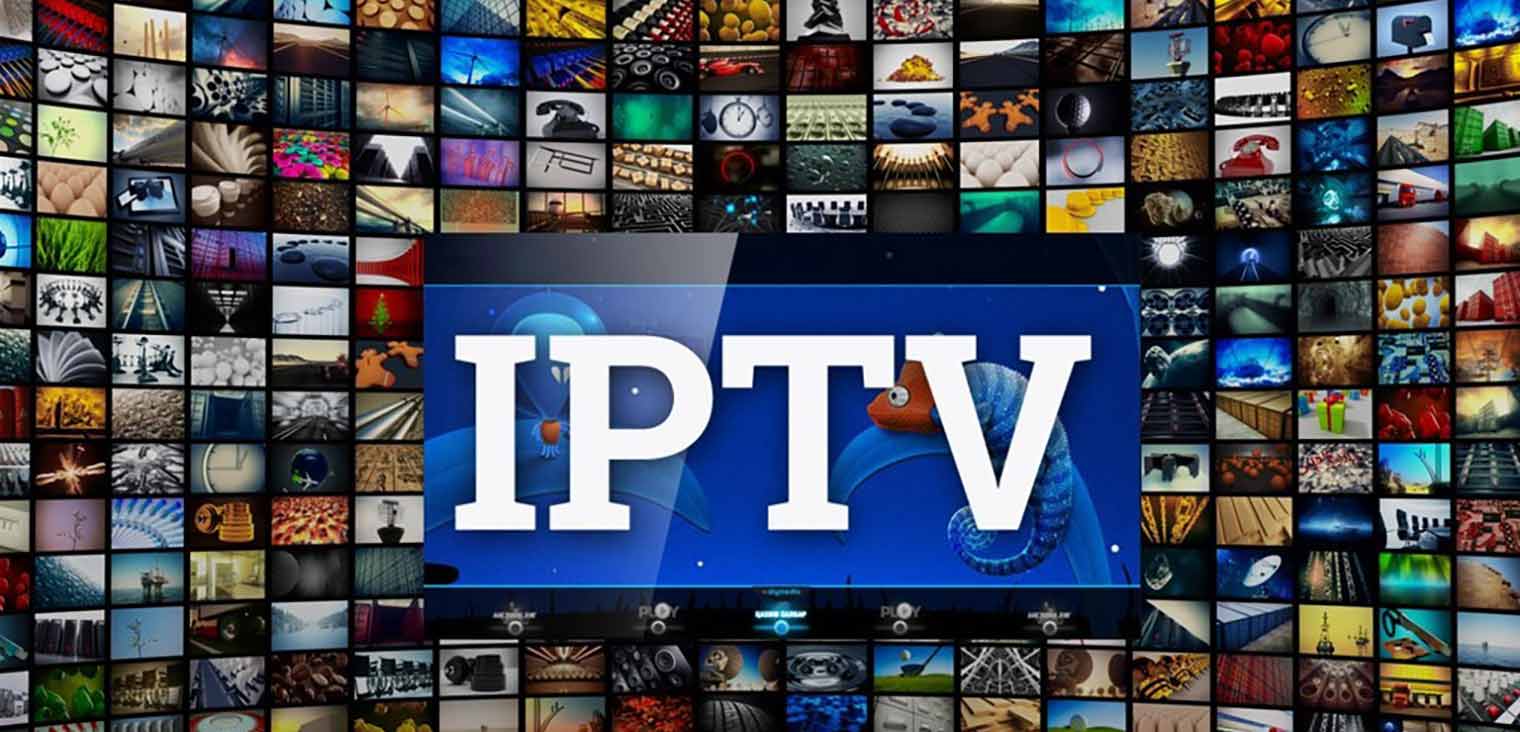
Porn IPTV: Discover the World of Adult Entertainment Streaming - iptvblog.online
[…] Get into the world of adult IPTV with the right adult iptv player apps. These apps have easy to use interfaces, look normal, and let you set things up your way. This all makes watching adult streaming what you want it to be.4 […]
webpage
I like this weblog it’s a master piece! Glad I
found this ohttps://69v.topn google.Blog monetyze